How to Make a 2-Bar Loop on Your Guitar Looper Pedal
If you are new to making guitar loops on your looper pedal, fear not! Here is a simple step-by-step approach about how to create a multi-layered guitar loop.
No need to buy the latest looper pedal with all the flashing lights as a simple start/stop guitar looper pedal with overdubbing will work fine to create cool-sounding loops.
Step-by-Step Instructions for Making A Great Guitar Loop
The first step is to work out all the layers or overdubs for your loop. I usually come up with a rhythm first. This means, what is the tempo? What time signature am I playing in, like 4/4 or 3/4?
So, I will strum out a muted rhythm on the strings. You can palm mute the strings with your strumming hand or mute the strings with the left hand to create a rhythm. For example:
Use the tempo guide or metronome click if you have one on your guitar looper pedal. If you do not have the guide, then tap your foot beside the On/Off button on your pedal.
For example, tap your foot right beside the pedal to the tempo of your tune. When you are ready just move your foot over and hit the On button.
The two most important part of making a rhythmically stable loop is to start the loop exactly on beat 1, they call this the “downbeat,” and to end the loop on the downbeat.
Make sure you play your rhythm part exactly to the end of the bar(s) you are recording. In other words, do not stop the rhythm part too early. This is often the reason a loop can sound wrong. The last bar you record must go to the end to be complete. See the 1-bar example in 4/4 time below:
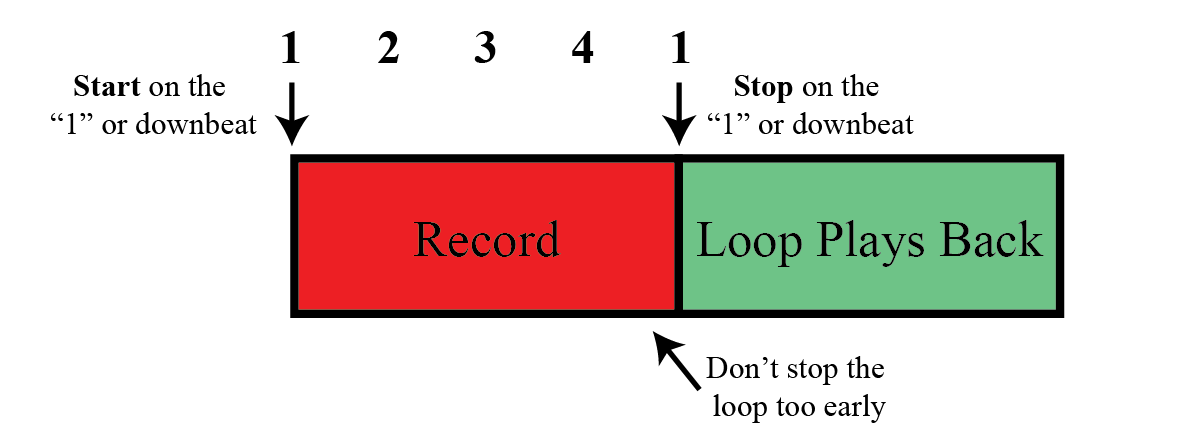
On to the Layered Overdubs
Ok, let’s assume you have a decent sounding rhythm loop and are ready to add the second layer. In my looper books, I break the layers into five parts:
- Rhythm
- Chords
- Bass
- Melody
- Extra
If you start with the rhythm, as in the examples above, you can now go to any other layers for the overdub. For instance, you could play a chord progression or a bass-type layer, there are definitely no rules, so experiment. For this lesson, I will add a chord progression as the second layer overdub:
Ok, so now we have a rhythm and 2-bar chord progression. For the third layer, let’s add a bass overdub.
I use an Octaver with the looper to make the guitar sound closer to an actual bass. You do not need to go buy an Octaver but does make the finished loop sound fuller. The Octaver I use is built into my multi-pedal, so, fortunately, it is easy to use.
At this point, you can stop and just jam or improvise a solo if you like. I’ve added a simple melody line to add substance, but this step can easily be skipped. The melody line I played is based on the chords from the chord progression:
So, again you may decide to stop overdubbing or continue. I often add an “extra” layer to add more dimension to the whole loop. Try and figure out a complementary part that doesn’t steal too much from the original loop.
Less is more so leave lots of “air,” so the loop does not get too dense and cluttered. Here is the extra part I added:
The Finished Multi-Layered Guitar Loop
Ok, so you should now have a decent sounding loop with lots of variety. Hopefully, you have played your overdubs with a synced rhythm, so all the layers groove together. Here is the audio for the completed loop, building layer on layer:
Using a guitar looper pedal is great fun but takes practice like everything else in music. In conclusion, here are a few last tips to keep in mind:
- Plan out and practice all my layers in advance.
- Write down or memorize the chord progression.
- Sort out a running order for the overdubs.
- Watch the volume as you play each layer. Try to add dynamics to the loop by playing some parts quieter and more prominent parts louder.
- Switch the tone (pick-up selector) for different layers if you are using an electric.
- Add effects, like the Octaver, Delay or Overdrive, to widen the bandwidth.
Please leave any comments or suggestions for more looper lessons.
Vote in the poll to see the results.
Need more help with your looper pedal? Check out these informative posts:
Top Ten Tips to Buy the Best Guitar Looper Pedal.
Ten Tips to Improve Your Looping Skills.
How to Make a Perfect Layered Guitar Loop
How to Play Silent Night on Your Guitar Looper Pedal.
The Blues Guitar Looper Pedal Book
In the Blues Guitar Looper Pedal Book, you will learn how to use your guitar looper pedal and play the blues like a pro. The looper pedal is an excellent companion for any blues guitarist. Master essential looping techniques while your improve your blues guitar playing. Also included:
- Two, four, eight, twelve, and sixteen-bar multi-layered loops
- Blues scales and standard blues chord progressions in all keys,
- blues strumming patterns,
- fingerboard charts, theory
- How to play slide guitar with exercises.
- Audio tracks below.
The Pop Rock Guitar Looper Pedal Book
Learn how to use your looper pedal and improve your pop & rock guitar playing in the Pop Rock Guitar Looper Pedal Book. Includes:
- 30 practice loops from 2 to 16 bars divided into 5 separate parts: riffs, bass, chords, rhythm, and an extra optional part.
- Instructional materials on looping and improvising tips.
- Pop & rock chord progressions.
- Scales & fingerboard charts.
- 168 pages.
How to Use Your Guitar Looper Pedal to Play Pop Rock Music
Jazz Guitar Looper Pedal Book
In The Jazz Guitar Looper Pedal Book, you will learn essential techniques to get the most out of your looper pedal.
- Improve jazz guitar playing with help from your looper pedal.
- Learn how to create layered loops step by step.
- Hundreds of riffs and jazz theory tips.
- Technique, scales, chords, arpeggios and helpful charts.
- Extensive accompanying audio and video online.
- It is a jam-packed book with 221 pages.

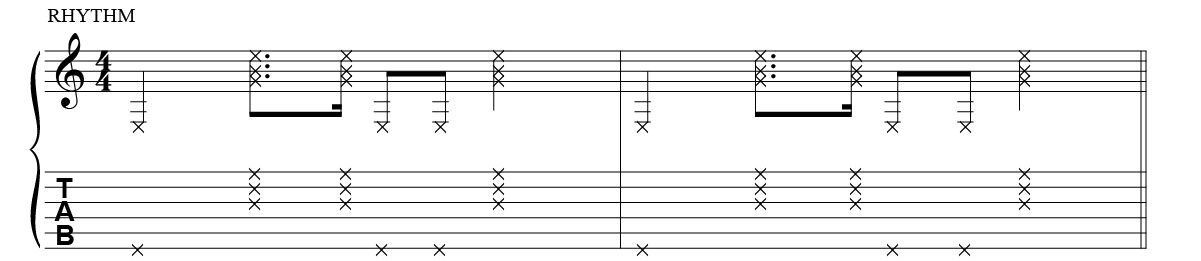

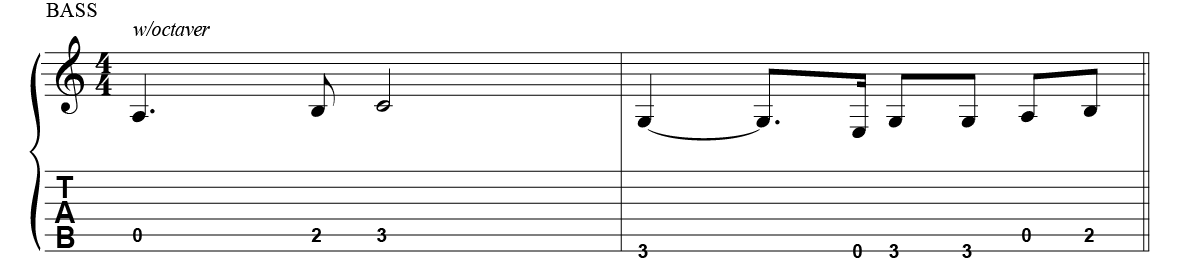

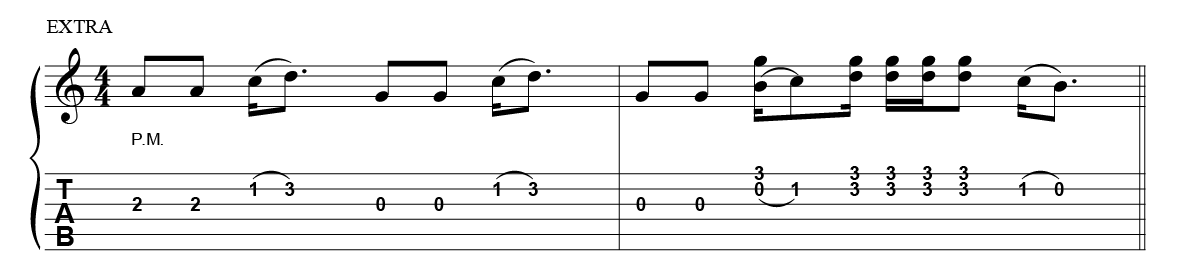
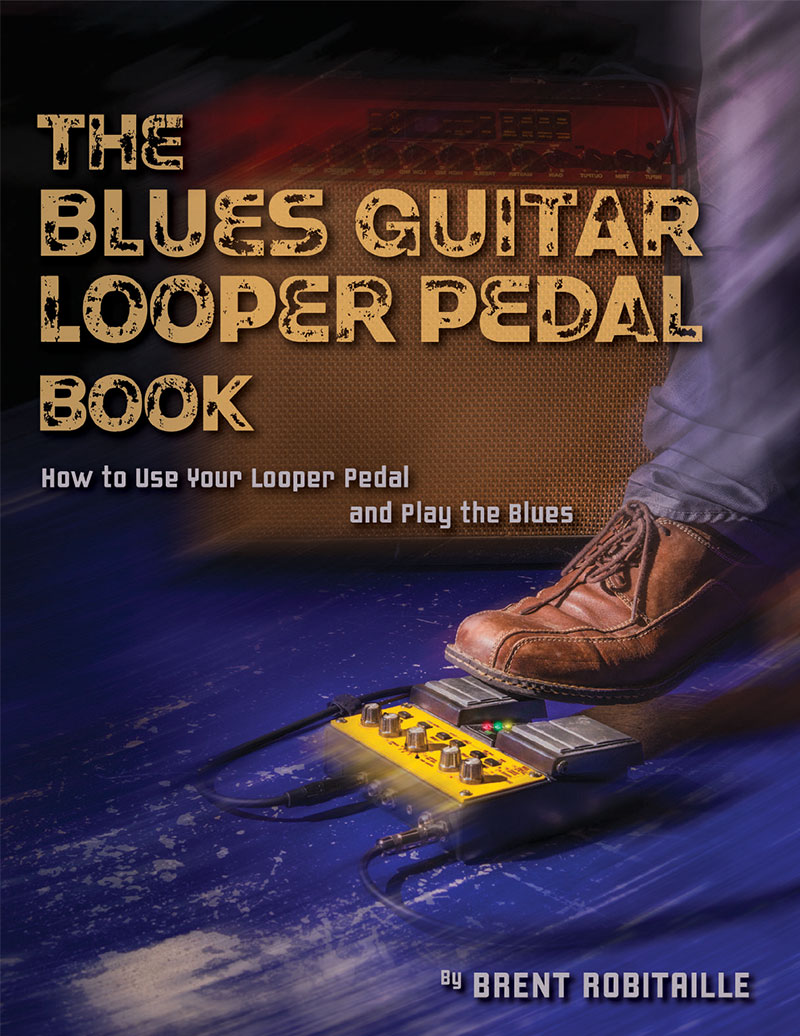
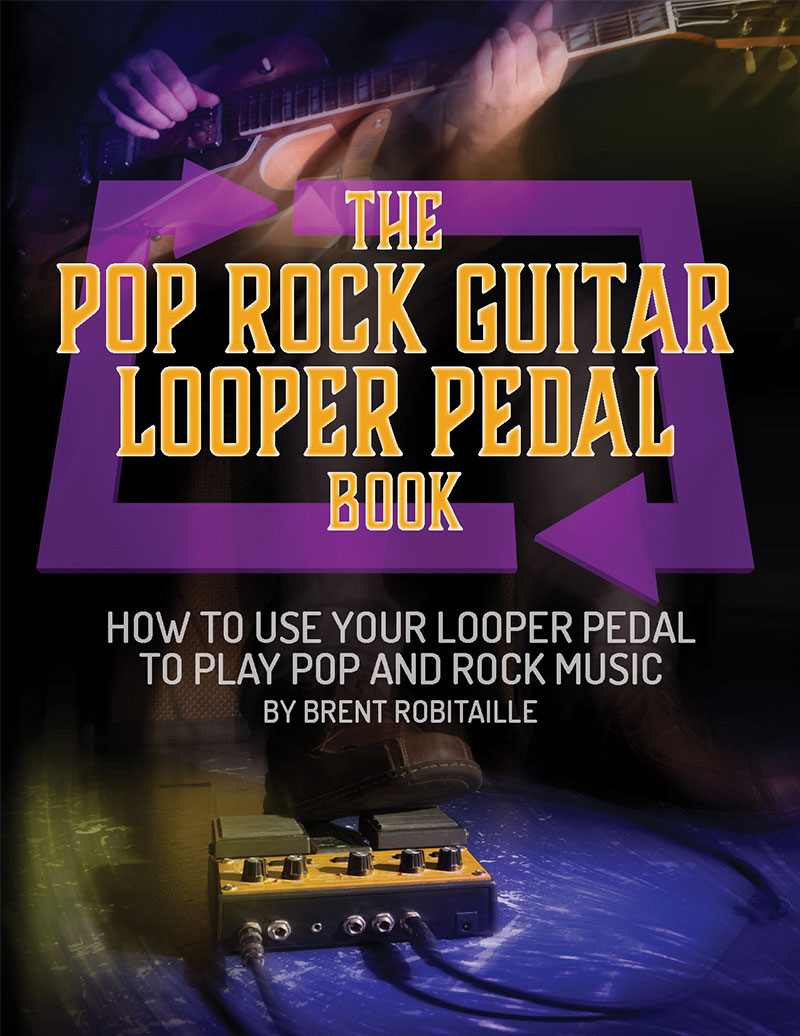
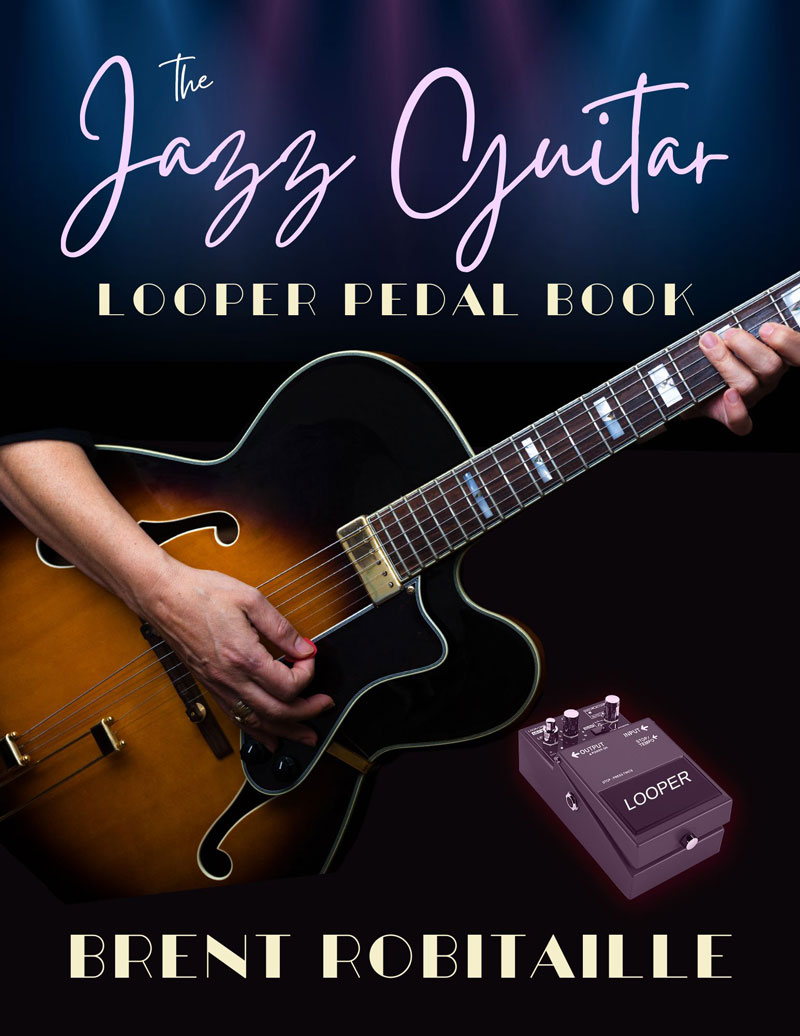
Brent’s Blues looper book has me spending an hour a day (or more in some cases) on my guitar. It teaches technique, timing, tone and theory. When it arrived, I admit that I seriously considered returning it, like I did with a different author’s book, but I decided to try it and to stick with it. I am ever glad I did! My advice is to record the loop parts in the order he gives for each song. Some of the tracks lay the foundation for trickier passages. I encountered this in 2-part Blues song 5. When I went back and recorded it in the proper order, the second part was much easier to figure out because of the rhythm laid down the first part. It is a lot of work but anything worth having requires effort. It is rewarding (and maybe just a little addictive at times) to create loop. My advice to anyone considering looping is to stick with it! And listen to the audio tracks when you get stuck.
Don’t forget to save your loop before powering off your pedal, assuming it has memory banks to which you can save you loop to as does my Boss RC-3. And also don’t press your pedal down for too long at the wrong time BEFORE saving your loop or you might just erase your hard earned work! Been there, done that!